TSA PreCheck Missing? 10 Quick Fixes To Get You Back In The Fast Lane

That sinking feeling when you realize your TSA PreCheck didn’t show up? Yep, I’ve been there too—more than once. It’s frustrating, especially when you’ve come to rely on skipping the long lines. But don’t worry—getting it sorted out is usually easier than it seems.
Sometimes it’s just a typo in your reservation, a missing Known Traveler Number, or even a mismatch between your airline profile and your ID. Before you head to the airport in the future, double-check that your KTN is saved in your frequent flyer account and matches your name exactly as it appears on your ID.
If you’re already at the airport, head to the airline desk—they can often reissue your boarding pass with PreCheck added. No need to miss out on that shorter line and the joy of keeping your shoes on.
1. Verify Your Known Traveler Number

Double-check that your Known Traveler Number (KTN) is correct. This 9-digit code is your golden ticket to PreCheck benefits, but even one wrong digit can cause the system to reject it.
Pull up your original TSA PreCheck approval email or log into your Trusted Traveler account to confirm the exact number. Many travelers accidentally transpose digits or use an outdated number from a previous application.
If you can’t find your KTN anywhere, contact the TSA enrollment center where you originally applied or call the TSA contact center at 866-289-9673.
2. Add Your KTN to Your Booking

Missing PreCheck often means your KTN wasn’t attached to your reservation. Most airlines allow you to update this information through their website or mobile app without calling customer service.
Look for the “Secure Flight Information” or “Passenger Details” section in your booking. Enter your KTN in the designated field, then save the changes. The system typically processes this information within minutes.
For connecting flights or partner airlines, verify that all segments of your journey have your KTN attached – sometimes it doesn’t transfer automatically between different carriers.
3. Update Your Airline Frequent Flyer Profile

Your airline’s frequent flyer program stores your travel documents, including your KTN. When this information is outdated or missing, PreCheck won’t appear on your boarding pass.
Log into your frequent flyer account and navigate to your profile or personal information section. Look for fields labeled “Known Traveler Number” or “Trusted Traveler Information” and ensure your KTN is correctly entered.
This fix works especially well for future flights since most airlines automatically pull this data when you book using your frequent flyer number. It’s a one-time update that keeps working for you.
4. Make a Quick Call to the Airline

Sometimes the fastest solution is simply calling the airline directly. A customer service agent can add your KTN to your reservation immediately, often fixing the issue while you’re still on the phone.
Have your reservation number and KTN ready before calling. Tell the agent specifically that your TSA PreCheck isn’t showing on your boarding pass and you need your KTN added to your reservation.
If you’re already at the airport, visit the airline’s check-in counter instead. The agents there can make the same update and reprint your boarding pass with PreCheck included.
5. Ensure Your Name Matches Exactly

Name mismatches are among the most common PreCheck problems. Your boarding pass name must exactly match your TSA PreCheck enrollment name – right down to middle initials and suffixes.
If you’re “Robert J. Smith” on your PreCheck application but booked as “Bob Smith,” the system won’t recognize you. This also happens frequently after name changes due to marriage or divorce.
Check both your PreCheck enrollment and your booking name. If there’s a mismatch, either update your airline reservation or, for permanent changes, update your TSA PreCheck profile through the TSA website.
6. Check Your DHS Trusted Traveler Account
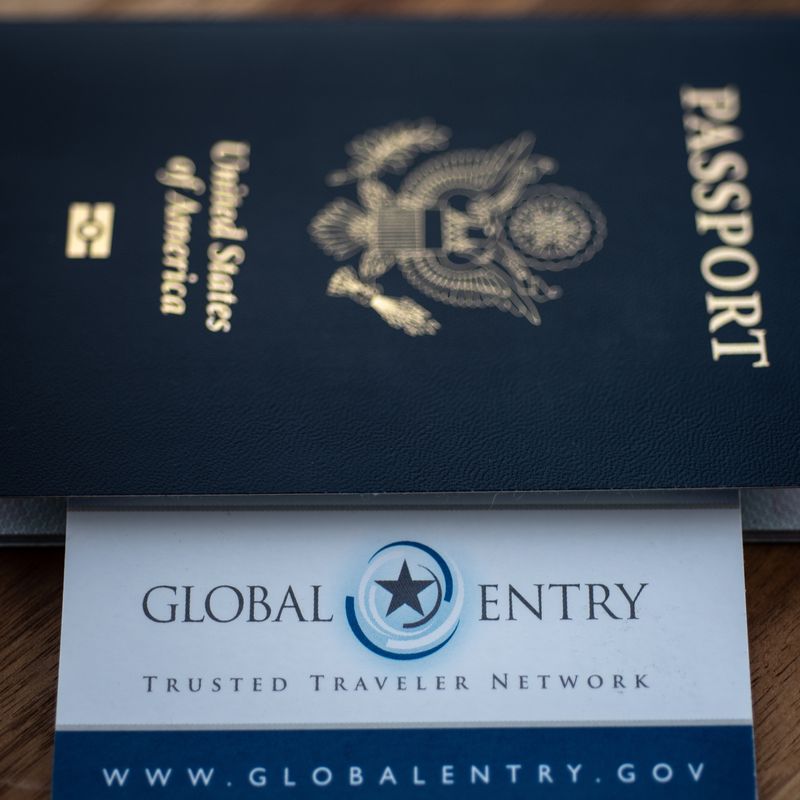
Your Department of Homeland Security account holds the key to your PreCheck status. Log in at the Trusted Traveler Program website to verify your membership is still active and hasn’t expired.
While there, confirm all your personal information is current – especially your passport number if you’ve renewed recently. The system displays your current status, expiration date, and KTN in one convenient dashboard.
If anything looks wrong or your membership shows as inactive when it shouldn’t be, you can submit an update request directly through the portal. Most status issues can be resolved within the system.
7. Fix Your Birth Date and Gender Information

Incorrect birth date or gender markers will trigger security flags that cancel out your PreCheck benefits. These seemingly small details matter tremendously in the verification process.
Review your airline reservation details carefully, checking that your birth date is entered correctly with the right month/day/year format. Some international bookings switch the month and day positions, creating mismatches.
Gender markers must also align with your TSA PreCheck enrollment information. If you’ve updated your gender marker recently, you’ll need to update your TSA PreCheck profile through the enrollment website before your PreCheck benefits will apply correctly.
8. Look for Booking Errors and Typos

A single typo in your personal information can derail your PreCheck status. Carefully review your entire reservation for errors in your name, date of birth, or KTN.
Common mistakes include transposed numbers in your KTN, incorrect spelling of names, or wrong birth years. Even spaces or hyphens in the wrong places can cause verification failures in automated systems.
If you spot an error, contact your airline immediately to correct it. Most can fix simple typos instantly, though name changes might require additional verification steps depending on the airline’s security policies.
9. Renew an Expired Membership

PreCheck memberships last five years before requiring renewal. If yours has expired, your KTN becomes invalid even if you’re still using the correct number.
Check your membership expiration date through your Trusted Traveler Program account. If it’s expired, you can renew online in most cases without needing another in-person appointment.
The renewal process typically takes 2-3 weeks, but you can expedite it by choosing the option to renew in person at an enrollment center. For urgent situations, explain your circumstances to the enrollment center – they sometimes offer same-day processing for travelers with imminent flight plans.
10. Visit the Check-In Counter for Immediate Help

If all else fails and you’re already at the airport, head straight to your airline’s check-in counter. The agents there have direct access to your reservation and can often resolve PreCheck issues on the spot.
Explain that your TSA PreCheck isn’t showing on your boarding pass despite having an active membership. Have your KTN and ID ready to verify your eligibility.
In many cases, the agent can update your information and reprint your boarding pass with the PreCheck indicator. Even if they can’t resolve the underlying issue, they might be able to provide a one-time courtesy by manually adding the PreCheck designation for your current flight.
