9 Electronics TSA Flags Every Time — And 2 Surprising Ones They Don’t Blink At

Packing for a flight can feel like a guessing game when it comes to electronics. Will your favorite gadget make it through security or trigger that dreaded secondary inspection? The Transportation Security Administration has specific rules about what electronic items require extra scrutiny and which ones sail through.
Understanding these differences can save you precious time at the airport and prevent the stress of unexpected delays at the security checkpoint.
1. Large Lithium-Ion Power Banks

Ever tried bringing that massive portable charger that keeps your devices running for days? TSA agents will absolutely flag these high-capacity power banks for additional screening. Anything over 100 watt-hours requires airline approval, and those exceeding 160 watt-hours are completely banned from flights.
Most travelers don’t realize that these batteries are considered a fire hazard in pressurized cabins. During busy holiday travel, I’ve witnessed countless passengers forced to abandon expensive power banks at security checkpoints. Always check the capacity of your power bank before packing – it’s usually printed somewhere on the device or in the manual.
2. Modified or Custom-Built Electronics
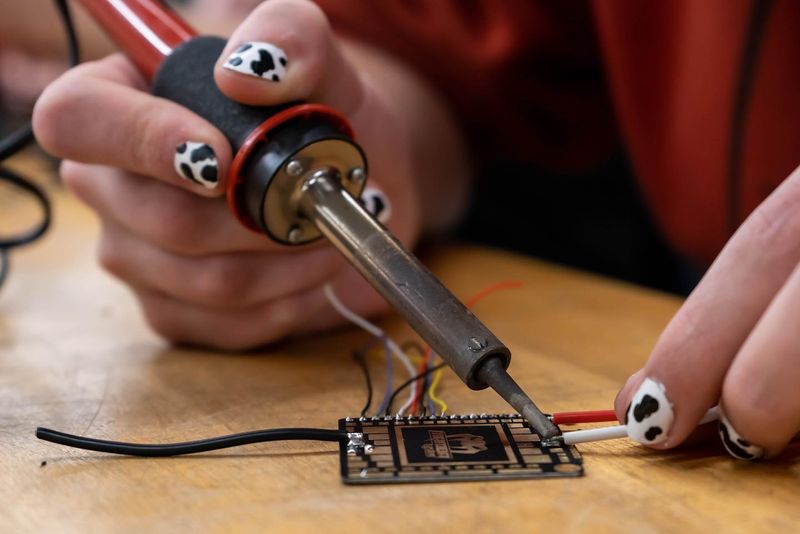
Homemade electronics projects or modified gadgets raise immediate red flags with security personnel. That Arduino-powered alarm clock you built might look suspicious on the X-ray screen, regardless of how harmless it actually is.
During my last flight, the gentleman ahead of me had his custom gaming PC thoroughly examined. Security officers couldn’t immediately identify all the components inside the transparent case. If you must travel with DIY electronics, bring documentation explaining what they are and how they function.
Consider removing custom components before flying to avoid delays. Sometimes even the most innocent hobby projects can trigger a complete bag search.
3. Drones and Remote Control Devices

Bringing your drone on vacation? Get ready for extra attention at the checkpoint. Drones contain powerful batteries and sophisticated electronics that routinely trigger additional screening. Security officers often ask to see these devices powered on to verify they function as claimed.
Many travelers don’t realize that drone batteries must follow the same lithium-ion restrictions as other devices. I’ve found it helpful to remove the battery from the drone body before screening and place it separately in the bin. This makes the screening process smoother.
Always check your destination’s regulations before traveling with a drone – some countries have strict import restrictions or require registration.
4. Electronic Cigarettes and Vaping Devices

Security officers take a close look at vaping devices and e-cigarettes every time. These items must always travel in your carry-on luggage – never in checked bags due to their batteries. The lithium batteries can potentially cause fires in the cargo hold.
When passing through security, remove these devices from your bag and place them in the screening bin. I’ve noticed TSA agents frequently ask owners to demonstrate that vapes are genuine consumer products. To avoid delays, make sure to empty your vape tanks before flying since pressure changes can cause leaking.
Many international destinations have strict regulations or complete bans on these products, so research your destination’s rules beforehand.
5. Old Electronics With Exposed Wiring

That vintage Walkman or retro gaming device might trigger immediate suspicion if it has any exposed wiring or looks heavily worn. Older electronics often have design elements that resemble components security personnel are trained to flag.
While passing through Denver International last summer, my 1980s cassette player prompted a full bag search. The agent explained that its dense internal components created an unusual X-ray image. If traveling with vintage electronics, consider placing them in clear plastic bags for easy inspection.
Bringing the original packaging or product manual can help verify what the item is supposed to be, potentially speeding up the screening process.
6. Multiple Electronic Devices Clustered Together
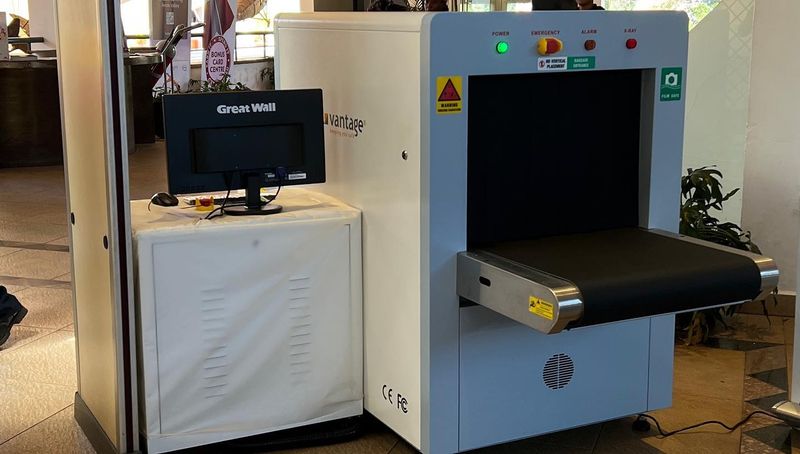
Traveling with several gadgets piled together in your bag creates a dense, difficult-to-interpret mass on security scanners. When electronic items overlap, security officers can’t distinguish between harmless devices and potential threats.
I’ve learned to organize my tech gear in separate compartments or pouches. This simple organization technique has saved me countless times from having my bag pulled aside for additional screening. Using clear mesh organizers makes it even easier for security to identify what they’re looking at.
For photographers or videographers traveling with multiple batteries, memory cards, and accessories, dedicated cases with individual compartments prove invaluable for smooth security processing.
7. Large Camera Equipment and Accessories

Professional camera gear inevitably attracts TSA attention. The dense metal components, multiple batteries, and various attachments create complex images on security scanners. Tripods particularly concern security personnel due to their tubular structure.
My photography kit regularly triggers additional screening. I’ve found that removing cameras from bags and placing them separately in bins saves time. For international travel, bringing equipment registration paperwork or proof of purchase helps verify you’re not importing items for resale.
Specialized camera bags with dividers make security screening more efficient, as agents can more easily identify individual components rather than seeing one indistinguishable mass of equipment.
8. Wireless Speakers With Large Batteries

Portable Bluetooth speakers with substantial battery capacity frequently trigger additional screening. Their dense internal components and cylindrical shapes sometimes resemble prohibited items on security scanners. Larger models with multiple drivers and passive radiators are particularly likely to be flagged.
When traveling with premium audio gear, I place these items in separate bins and sometimes power them on briefly before reaching the checkpoint. This demonstrates they’re functional consumer electronics. If your speaker has removable batteries, consider taking them out and placing them separately.
Some travelers have found that declaring these items to agents before screening helps prevent confusion and speeds up the process.
9. Laptops With External Cooling Pads
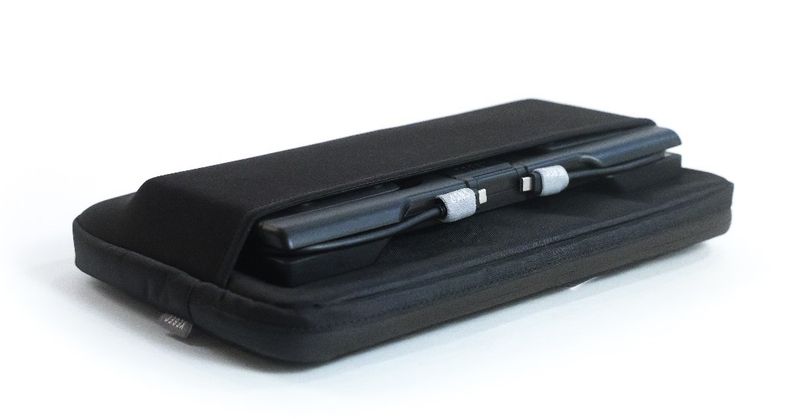
Gaming laptops paired with cooling pads create confusion for security scanners. These accessories often contain multiple fans, metal heat sinks, and additional USB ports that create complex images. The combination looks significantly different from standard laptops.
While flying through Chicago last month, my cooling pad triggered a thorough inspection. The agent needed to verify that the fans weren’t concealing prohibited items. I’ve learned to pack cooling pads separately and clearly visible for screening.
Removing any detachable parts before screening helps simplify the inspection process. Some frequent travelers deliberately choose cooling pads with simpler designs for travel purposes.
10. E-Readers and Basic Tablets
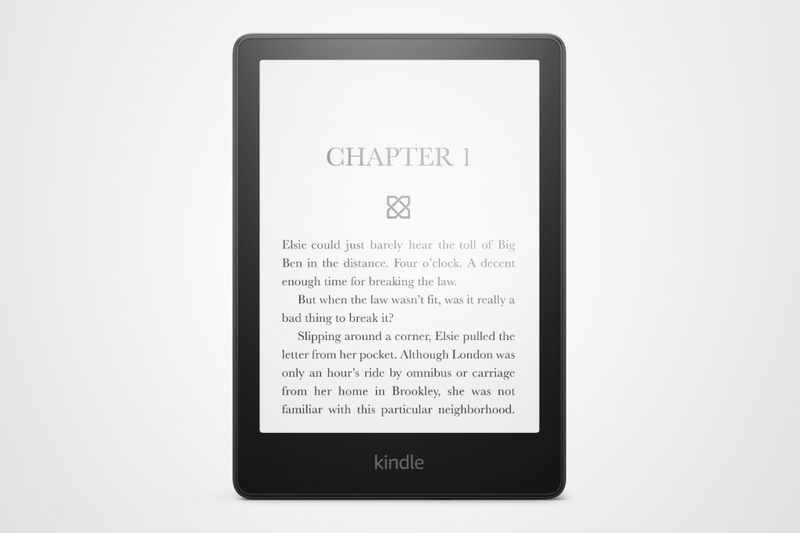
Basic e-readers like Kindles and simple tablets rarely cause security concerns. These slim devices contain minimal internal components and have a distinct, recognizable profile on X-ray machines. Their ubiquity has made them instantly recognizable to security personnel.
During dozens of flights with my Kindle, it has never once triggered additional screening. The simple internal design lacks the density and complexity that typically raise security flags. Unlike laptops, these devices can often remain in your bag during screening at many checkpoints.
The standardized appearance of popular models like iPads and Kindles creates a familiar image that security officers can quickly identify and clear without further inspection.
11. Wireless Earbuds in Charging Cases

Your AirPods or similar wireless earbuds in their charging cases pass through security without a second glance. Despite containing small lithium batteries, these items have become so commonplace that TSA agents immediately recognize their distinctive shapes on scanners.
I’ve traveled with multiple pairs of wireless earbuds simultaneously and never experienced additional screening. The standardized design and small battery capacity place them well below the threshold for concern. Their compact size and familiar appearance make them essentially invisible to security scrutiny.
Unlike larger headphones with metal components, these tiny devices blend in with other small personal items like keys and coins during the screening process.
